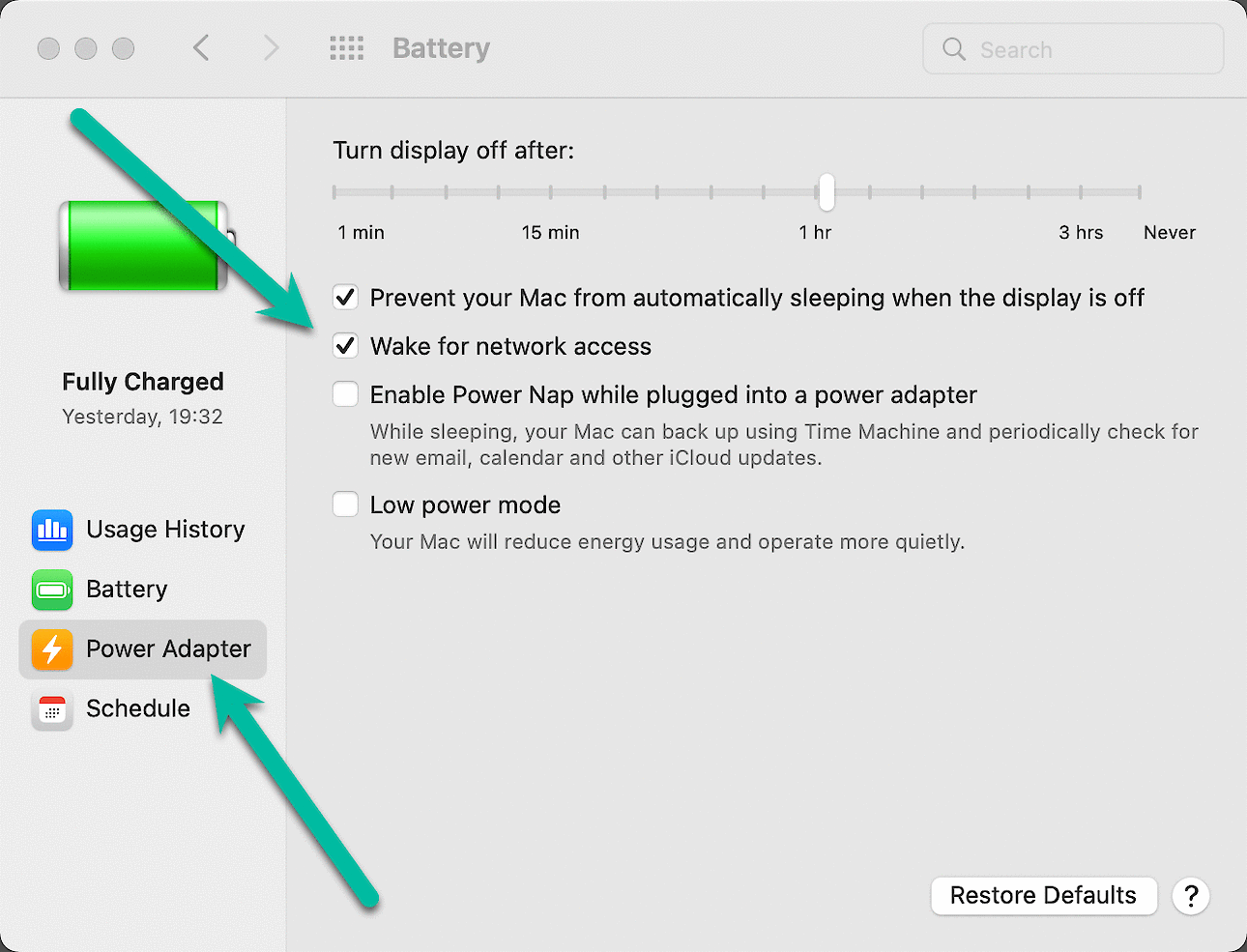- For questions how to use the software, please browse the documentation first.
- Do have a question about "expired maintenance"?
- Your license key and invoice for online purchases is available in the shop service page.
- "99%" of inquiries we receive every day are really covered in the shop/licensing FAQ or technical FAQ.
How may we assist you?
First Aid
When does the maintenance term start?
The maintenance term starts with the month of license key delivery.
License keys are dynamically generated at the time of purchase. The end of maintenance is branded into the license key and can be read that out from the first set of 4-digits, e.g. "0421" means April, 2021.
Which currencies do you accept?
The base currency is US$.
If you are ordering from outside the USA, you may want to stick with the base currency. The exchange rate of your payment provider is most probably better than the rate of our eCommerce service. We have no influence over the rate eCommerce using for exchanges.
Can licenses be cotermed?
Yes, we would be happy to coterm the maintenance term of your existing licenses with a new purchase.
You would purchasing new licenses together with a maintenance renewal of your existing licenses. Remaining maintenance of existing licenses are credited.
You will then receive a complete set of new license keys that have the same maintenance term.
You can also upgrade to a higher product edition at the same time.
What to do:
Please send us the list of your existing license keys, as well as the number and desired product variation (Standard, Pro, Enterprise Edition, NamedUser/ConcurrentUser).
Requirements:
- Purchase of at least 10 new PhraseExpress Pro/Enterprise Edition licenses.
- The edition of the new licenses must be at least the same as the edition of the existing licenses.
- Existing licenses of varying product editions will be streamlined to a common product edition.
- The maintenance period must exceed the maintenance period of the existing licenses.
- Orders can only be placed directly, not in the online shop.
Mac wakes up unwantedly
License reminders after purchase
Make sure to actually register your purchased license key in the software. The act of purchasing alone does not license the software. You need to register the license key you received in the delivery email in the software. See the product documentation how to register the license key.
The "About" window informs if maintenance of your license key is expired. If you get license notifications because you are using a software version that has been released after maintenance expiration, you would need to renew maintenance for your license.
Our software is available in different product variations (Standard, Pro, Enterprise) with different sets of features as advertised in the comparison table of the respective shop webpage.
A special feature of our software is that you can try features of all editions, even if you purchased and registered a smaller edition that does not include such feature of any higher edition. However, in such case you will get occasional license reminders which list the features that triggered the license reminder. Those are not included in your license.
This approach allows you to consider upgrading to higher product variation even after your initital purchase decision.
Options:
- If you already purchased the higher edition, make sure to actually deregister the license key of a smaller edition and register the license key of the higher edition.
- Consider to upgrade to a higher edition.
- Discontinue using features that are not included in your license.
High CPU load
We have found out, that a macOS system task seem to hang if ShareMouse launches a system program required to check for issues created by the macOS feature "".
Work around: If you experience high CPU load, disable option "" under "" in the ShareMouse settings.
I cannot type @ or other characters on the remote computer.
If you control a Windows PC from a Mac (or vice versa), keep in mind that those run on different operating systems with different keyboard layout. While most letters are at the same position, special characters such as the at-symbol (@) are entered completely different on either OS.
Windows: ALTGR+Q (alternatively CTRL+ALT+Q)
MacOS: ALT+L
To make things even more complicated, the CTRL and CMD keys are exchanged in MacOS vs Windows. This means, if you want to remote enter the at-symbol on a Windows PC from your Mac, you would need to type CMD+ALT-Q on your Mac. As the ALT key is the same on both OS, you would need to press ALT+L on Windows to remotely enter the at-symbol on the Mac.
You can remap the keys CTRL, CMD and ALT in the ShareMouse for Mac program settings.
The bluetooth connection is broken
For ShareMouse it is completely irrelevant if the input device is connected through a cable or a bluetooth connection. It does not touch anything bluetooth related but uses the mouse as reported by the operating system. On the software side the input device software driver is responsible for anything hardware connection related (and of course the hardware itself).
You would need to check the input hardware and its software driver for connection issues.
Ordering without VAT
For online shop purchases, please check information of our independent reseller DigitialRiver how to order without being charged VAT
Can I have a discount?
Yes, we offer discounts for volume purchases: The discount is shown in the shopping cart after you enter the desired quantity. Prices can be reviewed before We do not grant discounts for individuals on request as it would be unfair to all customers paying the regular price. We rather try to meet different budgets by offering different product versions with different feature sets.
We believe that providing individual discounts would be unfair to all users paying the full price. For example, imagine a customer who has been a loyal customer of a retail store for several years, regularly purchasing items at full price. If that customer were to see another customer receive a discount on the same item they just purchased, they may feel resentful and question why they were not given the same discount. This can lead to a loss of customer loyalty and trust in the business.
But you can easily earn the entire license price easily by recommending to others what you like. Please visit our affiliate page for details.
Additionally, we offer freeware versions for a selection of our products.
If you believe we do not meet the right price point, please consider that we do not compete on price but on quality and features. There are other options but this is the route we are going with success to the benefit of our customers for more than 20 years – "Price is what you pay. Value is what you get.”
The discount coupon feature in the shopping cart is used custom orders, only.