Keyboard
This section applys to Mac only:
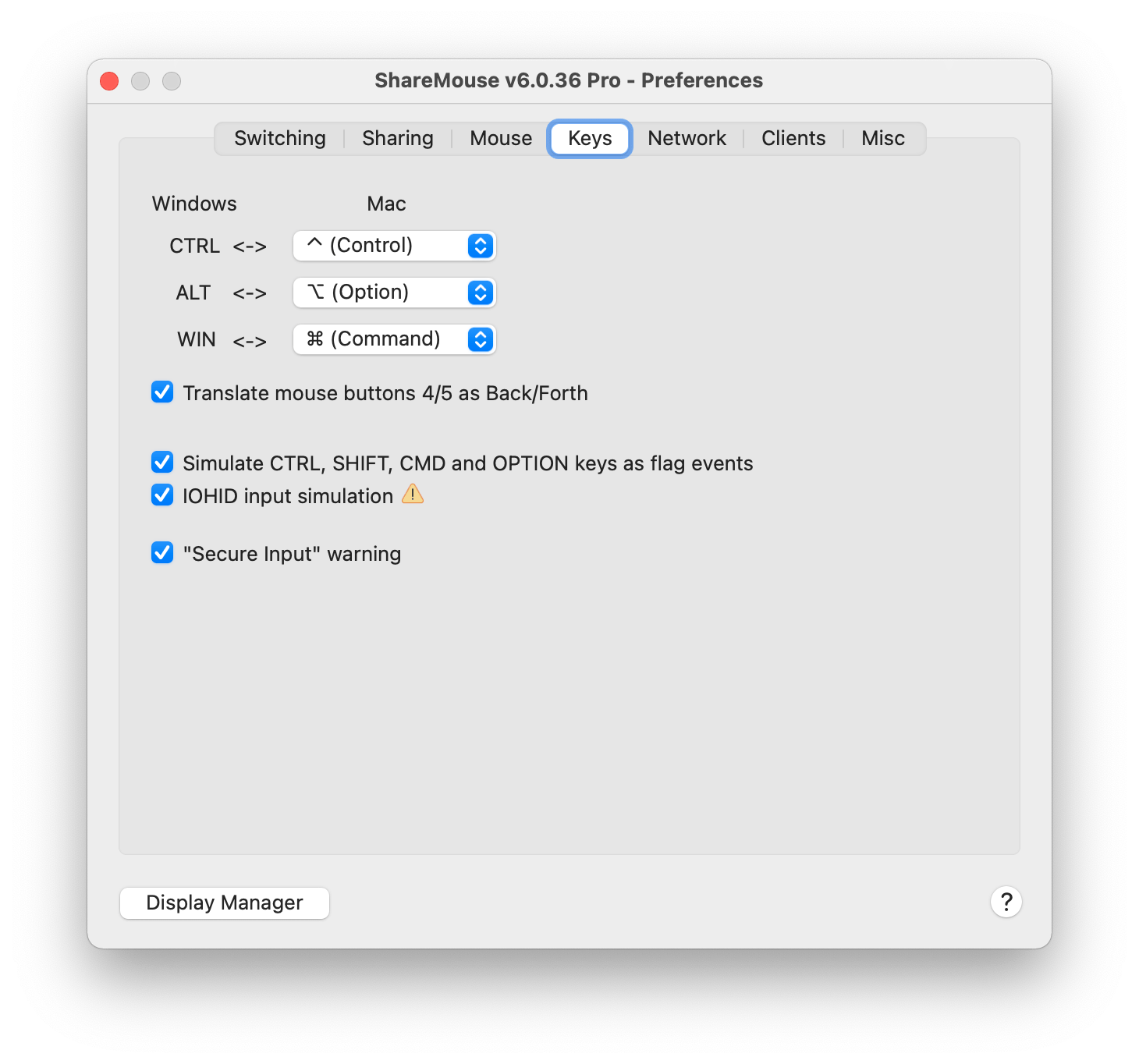
ShareMouse can optionally remap the Windows modifier keys CTRL, ALT, WIN to the Mac equivalents CMD, OPTION and CONTROL.
By default, auxiliary mouse buttons 4/5 are interpreted as such on the Mac. Option "" changes the mouse buttons to "Back" and "Forward" (mostly used in browsers).
If you experience issues with mouse drag operations while pressing any key, try if toggling option "" helps.
If "IOHID input simulation" is enabled, you cannot remote control the Mac in the Login window.
If you experience issues when working in Remote Desktop sessions or virtual machines on the Mac, try if toggling option "" helps.
Secure input warning
The "Secure Input " macOS system function protects sensitive text input (such as password input) against spying malicious 3rd party programs.
Unfortunately, some applications do not release this shield after intended use and any subsequent keyboard input keeps being invisible for 3rd party apps, including ShareMouse.
The ShareMouse option "" issues a warning if that happens to allow you take action (e.g. by restarting the faulty application).
Unfortunately, on a unknown selection of Macs, calling of this macOS system function adds significant CPU load. If you experience high CPU load, please disable this option.
Changing this option requires a Mac restart.
Work around: Disable the "auto-submit" feature of any auto-login feature and/or close and restart the application, that caused the interference.