Getting started
- Launch ShareMouse on all computers.
- The ShareMouse symbol shows up in the lower right of the Windows task bar (in the upper right menu bar on a Mac):
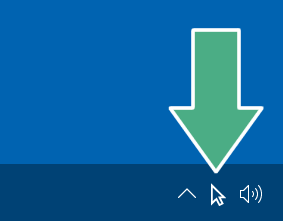
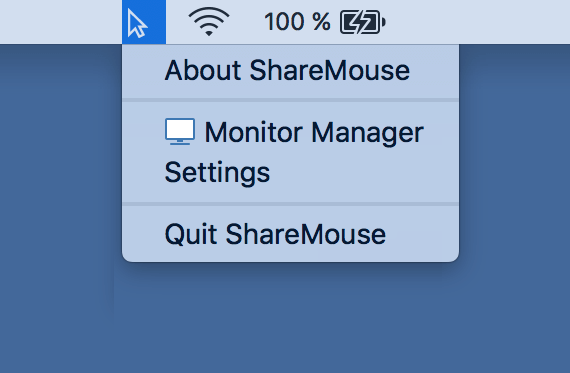
Windows hides icons of newly installed programs in a task bar sub menu by default. To make it visible in the task bar, click the rectangle icon and drag the ShareMouse symbol into the task bar: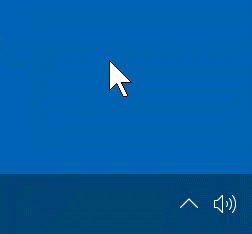
- All computers must be connected to the same local network. ShareMouse must pass the firewall. ShareMouse does not work over the internet. If using a VPN, make sure that it doesn't cut/route local network traffic over the internet.
- A successful connection is indicated by a green circle with a check mark in the ShareMouse icon:
Perfect! If you see this icon on all computers, ShareMouse is ready to use!
If you do not see this icon, check out the troubleshooting section.