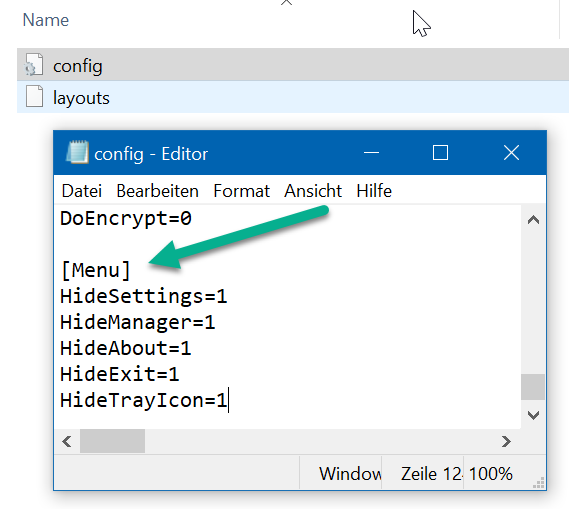User Interface Restriction
The ShareMouse for Windows user interface can be restricted to prevent operating errors.
To remove access to specific features:
- Exit ShareMouse.
- Open the configuration file "C:\ProgramData\ShareMouse\config.ini" in any text editor.
- At the end of the configuration file, append the new section [Menu] and a combination of following parameters as needed (each in a separate row):
Parameter Description HideSettings=1
Removes access to the ShareMouse program settings from the ShareMouse tray icon menu. HideManager=1
Removes access to the Display Manager from the ShareMouse tray icon menu. HideAbout=1
Removes access to the "About ShareMouse" dialog. HideExit=1
Removes the option to exit ShareMouse from the ShareMouse tray icon menu.
You will not be able to exit the program normally but would need to kill the ShareMouse task in the Windows Task Manager.
HideTrayIcon=1 Removes the entire ShareMouse tray icon.
You will not be able to exit the program normally but would need to kill the ShareMouse task in the Windows Task Manager.
Example: