This documentation refers to ShareMouse v7 beta. The documentation for production version 6 is available here.
Hotkeys
Each monitor can be assigned its own hotkey. Pressing that hotkey instantly moves the mouse pointer to the corresponding display.
To define a hotkey:
- Right-click any display symbol in the Monitor Manager:
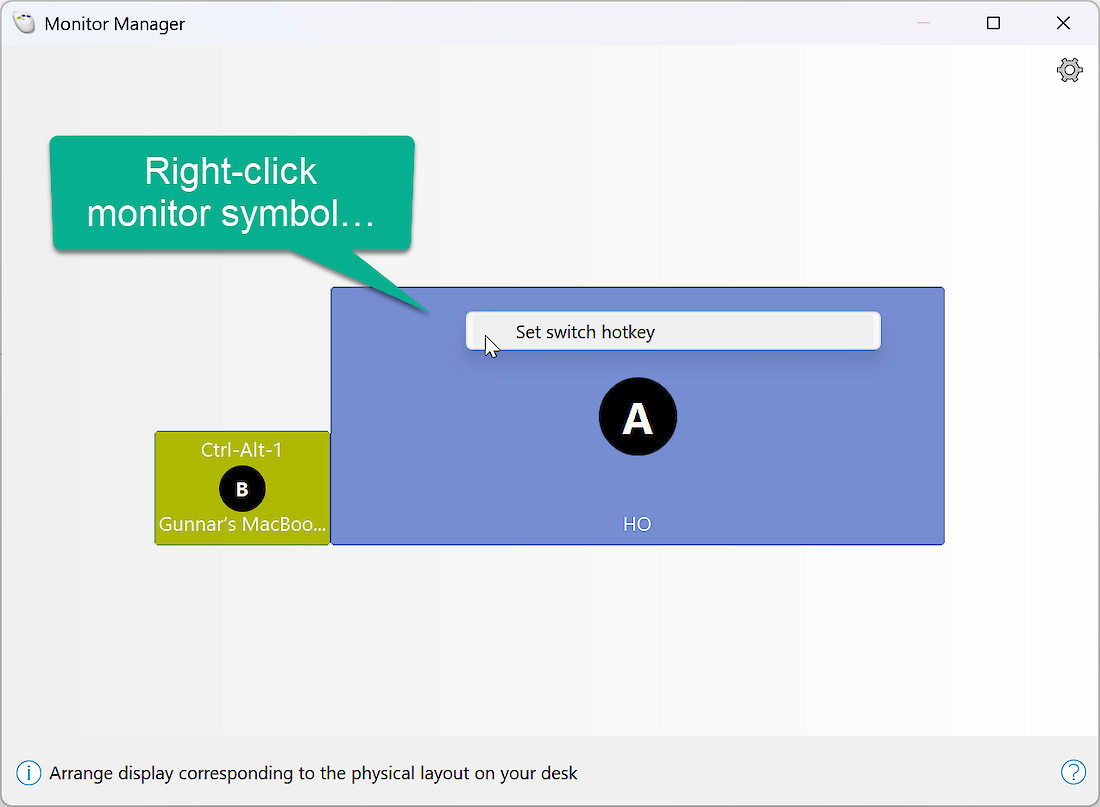
- Select option "".
- Press the desired hotkey combination.
To remove a hotkey association, click onto the hotkey label in the monitor symbol and press the X.
This hotkey instantly moves the mouse cursor to a designated display. Alternatively, you can configure a “QuickJump hotkey.”