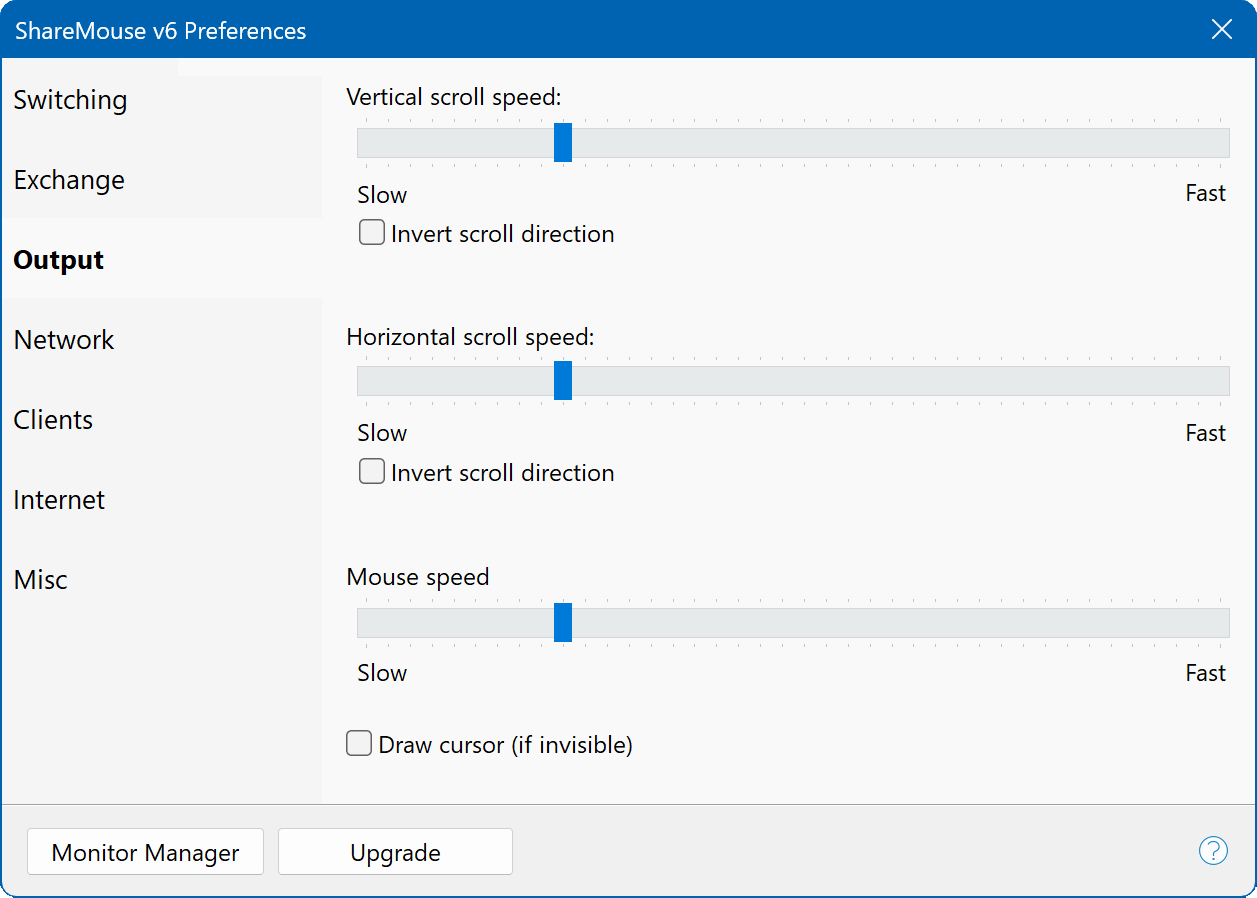This documentation refers to ShareMouse v7 beta. The documentation for production version 6 is available here.
Output
The output settings allows you to tweak the speed and direction of the mouse pointer and horizontal and vertical scrolling.
Scrolling direction can be inverted, e.g. to adapt to different scroll direction settings between Windows and Mac.
If you experience an invisible mouse pointer if the Windows PC is remote controlled, enable the option to let ShareMouse draw the mouse pointer.
Table of Contents
- Introduction
- Installation
- Getting started
- Remote control
- Monitor Manager
- Drag & Drop files
- Clipboard transfer
- Temporarily disable ShareMouse
- Settings
- Program States
- Licensing
- Troubleshooting
- Uninstallation
Table of Contents
- Introduction
- Installation
- Getting started
- Remote control
- Monitor Manager
- Drag & Drop files
- Clipboard transfer
- Temporarily disable ShareMouse
- Settings
- Program States
- Licensing
- Troubleshooting
- Uninstallation